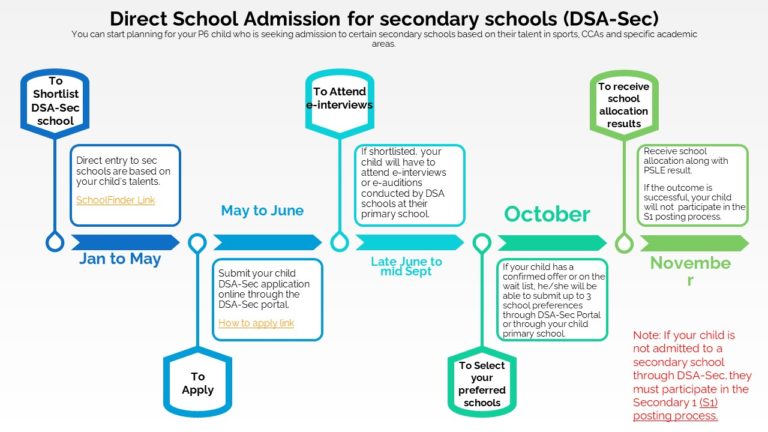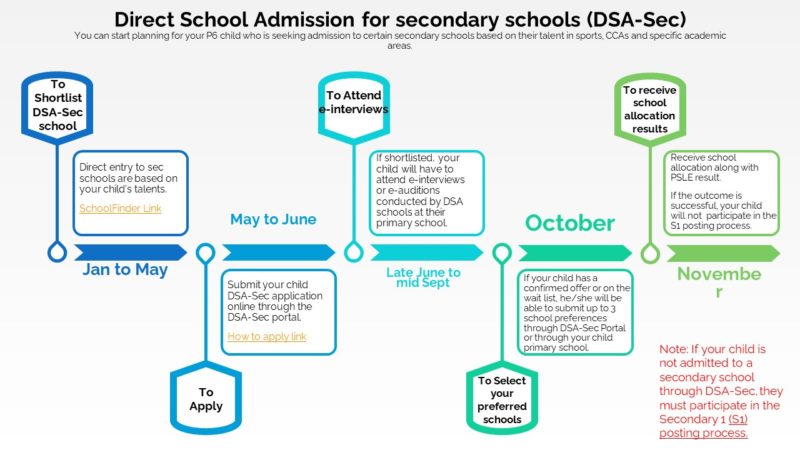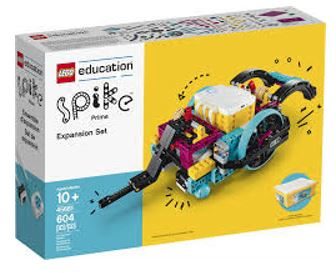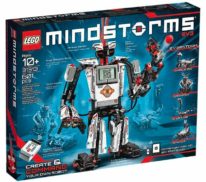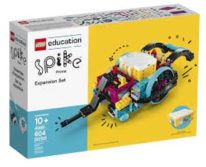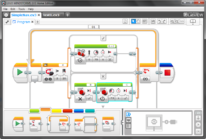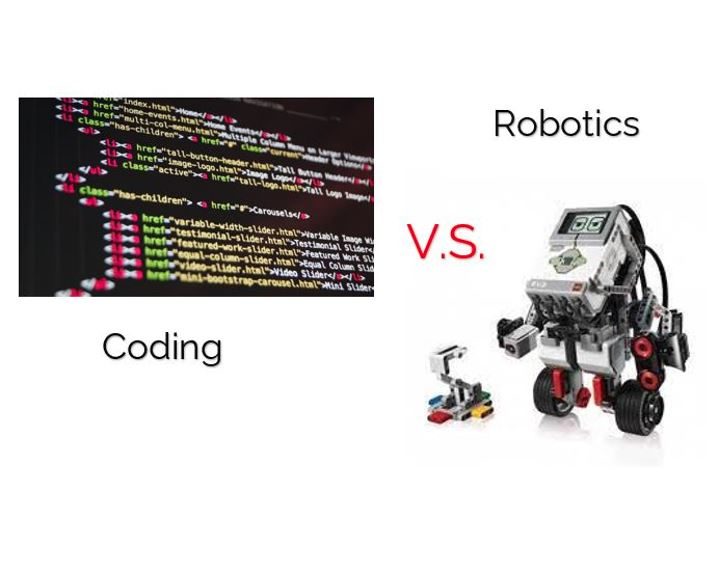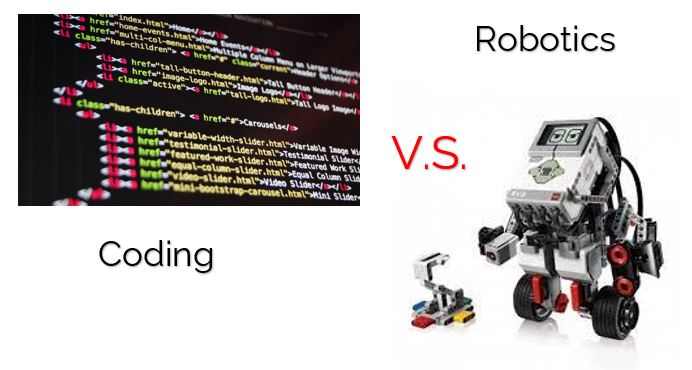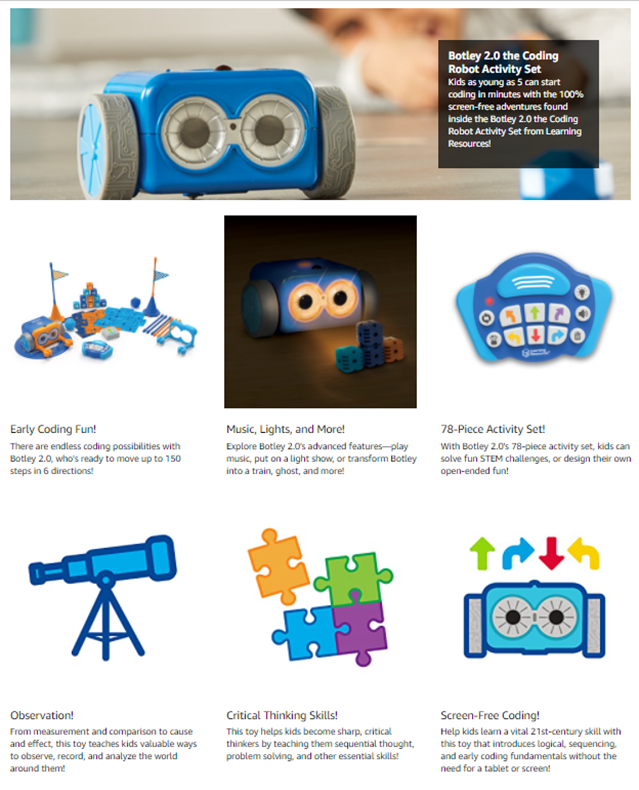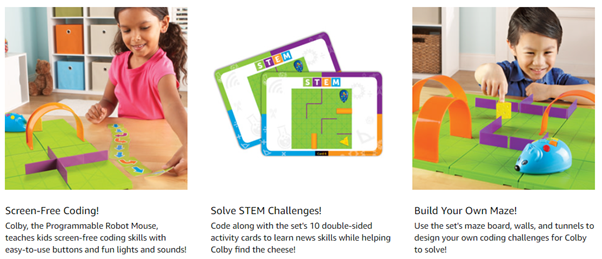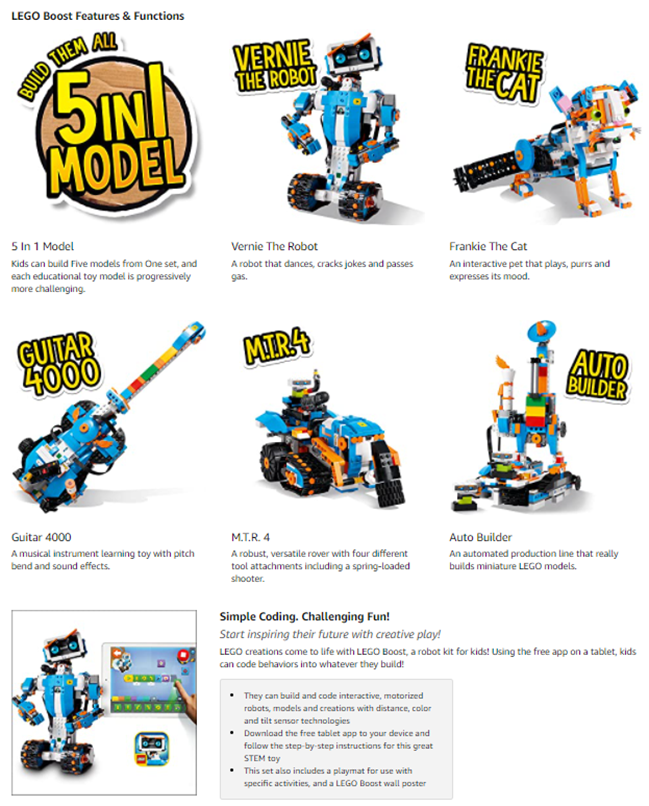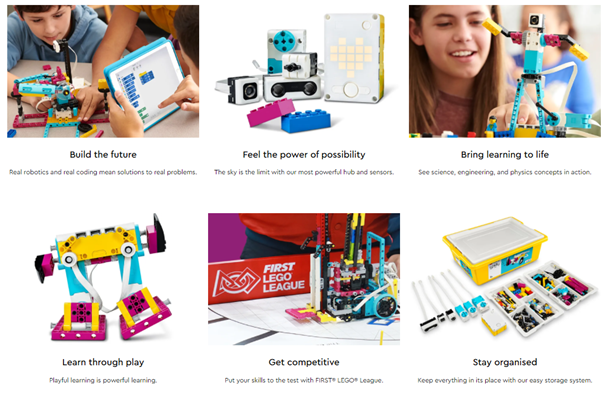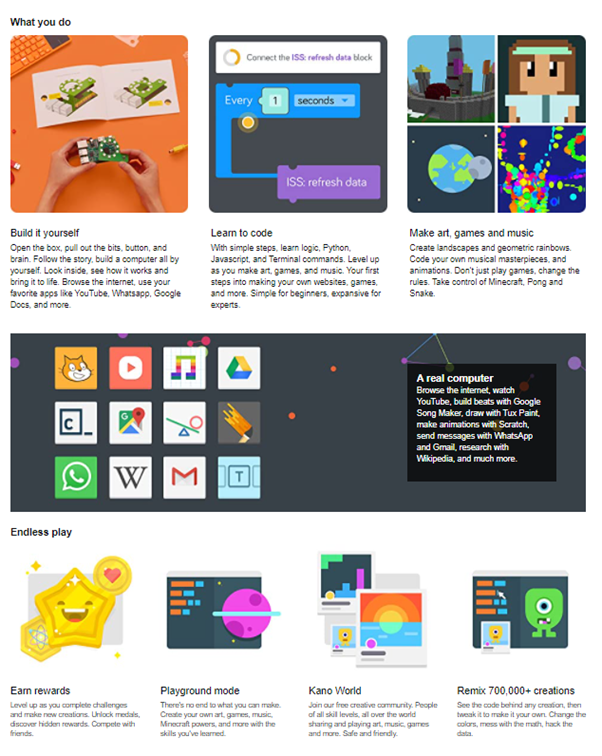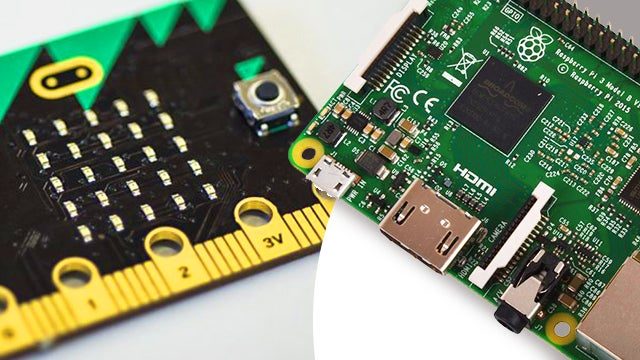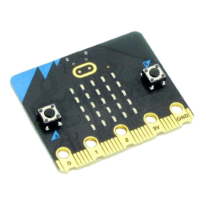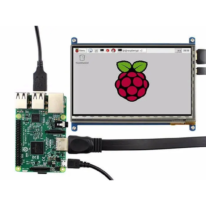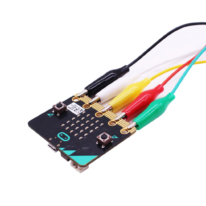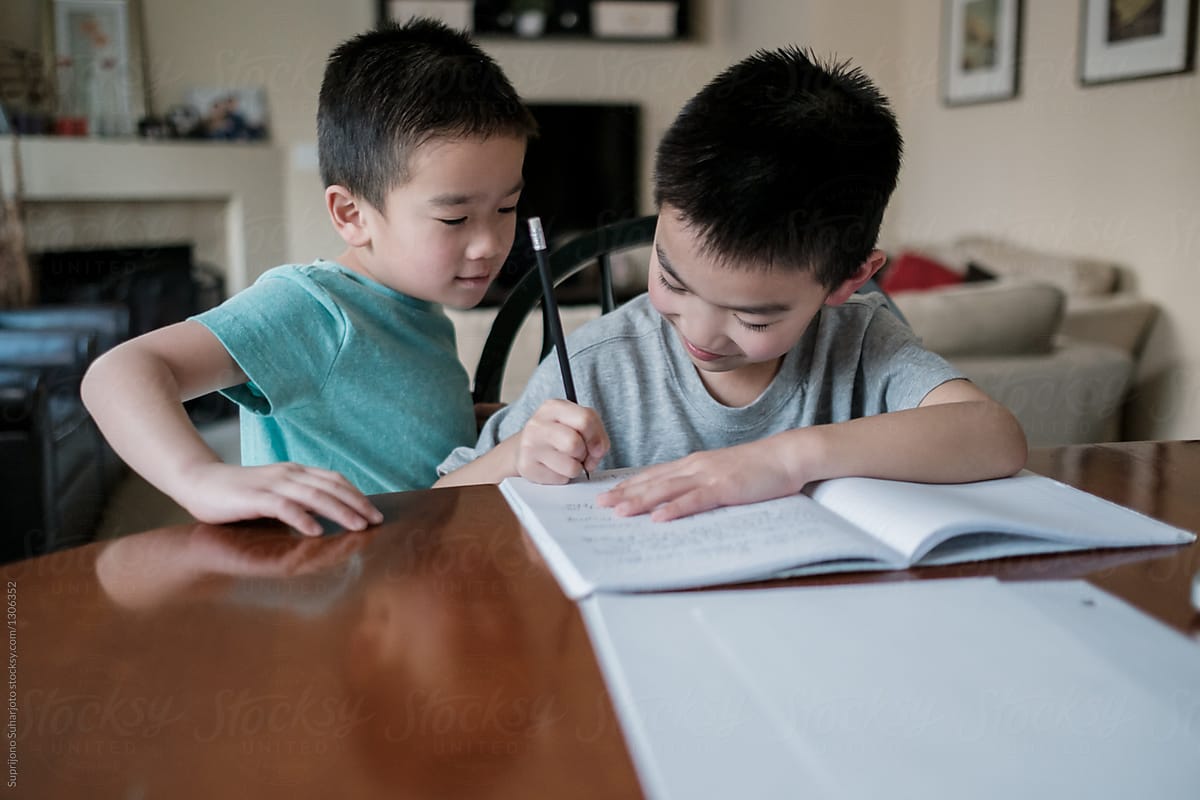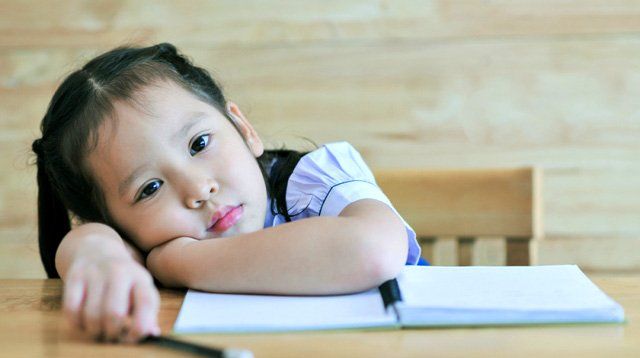Every baby has an innate curiosity to explore the physical limits of their body when they’re born. Generally, they are able to roll over by the age of four months and hold items by eight months. During these early stages of their life, your child develops motor skills.
What are motor skills? Motor skills are movements and actions of the bone structures. There are generally two groups of motor skills — gross motor skills and fine motor skills. As your child learns to walk, run, jump and play ball games, they’re developing gross motor skills, which engage the large muscles in their arms and legs, as well as improve the coordination of their entire body. On the other hand, when your child writes or zips clothes, they’re developing fine motor skills which make use of the small muscles in their fingers and toes.
Importance of fine motor skills
When your child is able to coordinate their fingers and toes, they are able to complete simple everyday tasks on their own as well as use tools like scissors and pencils. Furthermore, your child’s handwriting and cognitive learning abilities will improve.
Developing fine motor skills
As your child starts to develop fine motor skills, they need your unending support and patience in guiding them along the way. Here are some possible activities you can do with your child:
Quick and easy tools found at most homes: Tweezers, clothes pins or chopsticks. Use tweezers, clothes pins or chopsticks to pick up and sort objects like beads, cereal, cotton balls, pompoms or other small objects (watch closely for choking hazards).
Provide them with a variety of art supplies like chalks, crayons and finger paints when they are drawing and unleashing their creativity.
Encourage them to use utensils when eating. It is normal for children to mess up when they are initially learning about using utensils, so do be patient towards them.
Let them play with small objects like beads, marbles and Lego pieces. Since Lego pieces come in all forms and proportions, attaching Lego pieces together require fine control of the strength of the smaller muscles. Hence, playing with Lego pieces will improve your child’s dexterity.
The more your child practices using their smaller muscles, the better their dexterity and strength. Hence, introducing some fun activities and games involving the use of small items will go a long way in building their fine motor skills.
So, why don’t we start ‘training’ our fingers with our children, starting from today?
In The Lab, students age 5-9 years old learn coding with the use of Lego robotics. Connecting the bricks with precision and detail strengthens fine motor skills and improves hand-eye coordination. Picking up LEGO pieces with their fingers builds muscles and skill your child may need when holding and controlling a pencil to write or draw. Curious to understand or learn more about our programs?
Sign up for a complimentary trial class now!